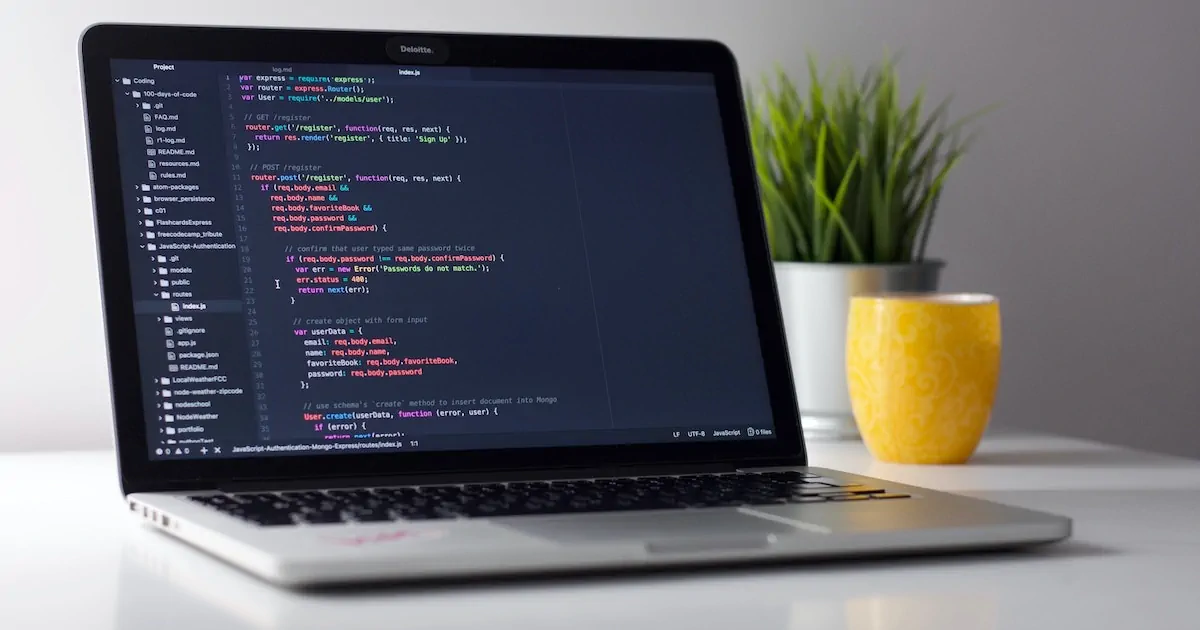My MacBook Setup for Development!
How do I setup my Macbook for development? What Apps do I use to improve productivity?
February 5, 2022 11:40 PM
How I setup MacBook, What Apps do I use to improve productivity?
I usually share articles about coding but today I decided to share an article about my MacBook & Dev Environment setup.
I am using 16 Inch MacBook Pro 2019 Model and quite satisfied with its performance since last 2 years.

I don’t restart my MacBook regularly until it gets started slowing down. At this time of writing, I found that last restart was around a month ago (Yes! It’s been 31 days) and not a single sign of slow down. Truly worth buying!

MacBook is my second ❤️. Obviously Family is the first. But I use to treat MacBook same as my Family Member. All the files & folders are arranged in very systematically that I don’t need to use the search bar any more.
Why I love my VS Code Setup? Checkout new article here.
My Desktop & Download Folder is always empty! Everytime, I download a file and either I delete it after use or move it to folders of its type.

I know it is not an easy task, I have seen garbage on many other’s computer. I even keep emptying my trash items. Is it too much?

Okay! Coming back to the point.
I have replaced spotlight with RayCast and believe me it is amazing. It offers tons of extra features like snippets, extensions etc that I am using frequently since last 2 months.

I am a Full Stack Developer working with Laravel, VueJS, Tailwind CSS. I use to have all my windows in a fixed order. This helps me to improve my productivity multi-fold. Let me show you how!
Usually I have 7 windows with Desktop arranged in centre. Here is the order from left to right:

Most of my time is spent around iTerm2 & VS Code that is why it is positioned centred.
Spark Email & Todoist
I use to manage multiple emails. Spark is one of the best email client I found for MacOS. I have merged this window with Todoist and you know it doesn’t look like two different app. Check the screenshot!

I use Todoist as my Calendar with all my tasks listed in it and I am a Pro-user of Todoist.
Evernote
It is my life saver. I use to put all my notes, memo in it. It takes full window size and pretty useful for user like me. Again, I am using paid version of it, to use premium features & make my time it more productive. Btw, I have over 24 Notebooks on Evernote.

GitHub Desktop & Sequel Ace
GitHub is another life saver for developers. Sequel Ace is my Database Management tool.

Desktop
Desktop is in the centre of stage with iTerm2 & Finder sharing half each.

VS Code
I spent most of my development time with VS Code. Started using it in 2017 after watching Jeffrey Way’s tutorial https://laracasts.com/series/visual-studio-code-for-php-developers
My VS Code setup is very much inspired by Caleb Porzio’s https://makevscodeawesome.com. I can write a separate article about VS Code setup.

Why I love my VS Code Setup? Checkout new article here.
Google Chrome
Don’t think, I have to say much about it.

Termius
Termius is an SSH Client which I find the best. Everything offered by Termium is awesome and I use it regularly.

This fixed order helps me to save a lot of my time. My fingers move left to right and vice versa quickly without any confusion.
Here are the other Apps I use on my MacBook for Development Purpose:
- iTerm2 with zsh & using Oh My Zsh! for a delightful terminal experience — Will write a separate article about it.
- Tinkerwell by BeyondCode — Must have PHP Dev tool for every Laravel Developer
- Invoker by BeyondCode — Another amazing tool for Laravel Developers
- Hello by BeyondCode — Local Email testing tool
- Ray by Spatie — Debugger tool
- Postman — API client
- Sublime Text — Not as much as VS Code but it is also a life saver.
I fall in ❤️ with my MacBook every day I start my work with this beautiful setup & I have improved my productivity a lot.
You can see that I am a Big fan of Dark Mode. Almost every thing on my MacBook & iPhone will have Dark Mode.
In my free time, my favorite google search is “Productivity Tools for MacOS”.
Why I love my VS Code Setup? Checkout new article here.
Do share how you setup & use your computer. Lets learn from sharing and make coding awesome!
Newsletter Subscription
Subscribe & get latest updates from ScriptMint