How to manage Calendar?
Calendar
Hoilday
You can define the holidays in advance. Attached screenshot shows the holiday list of the company.
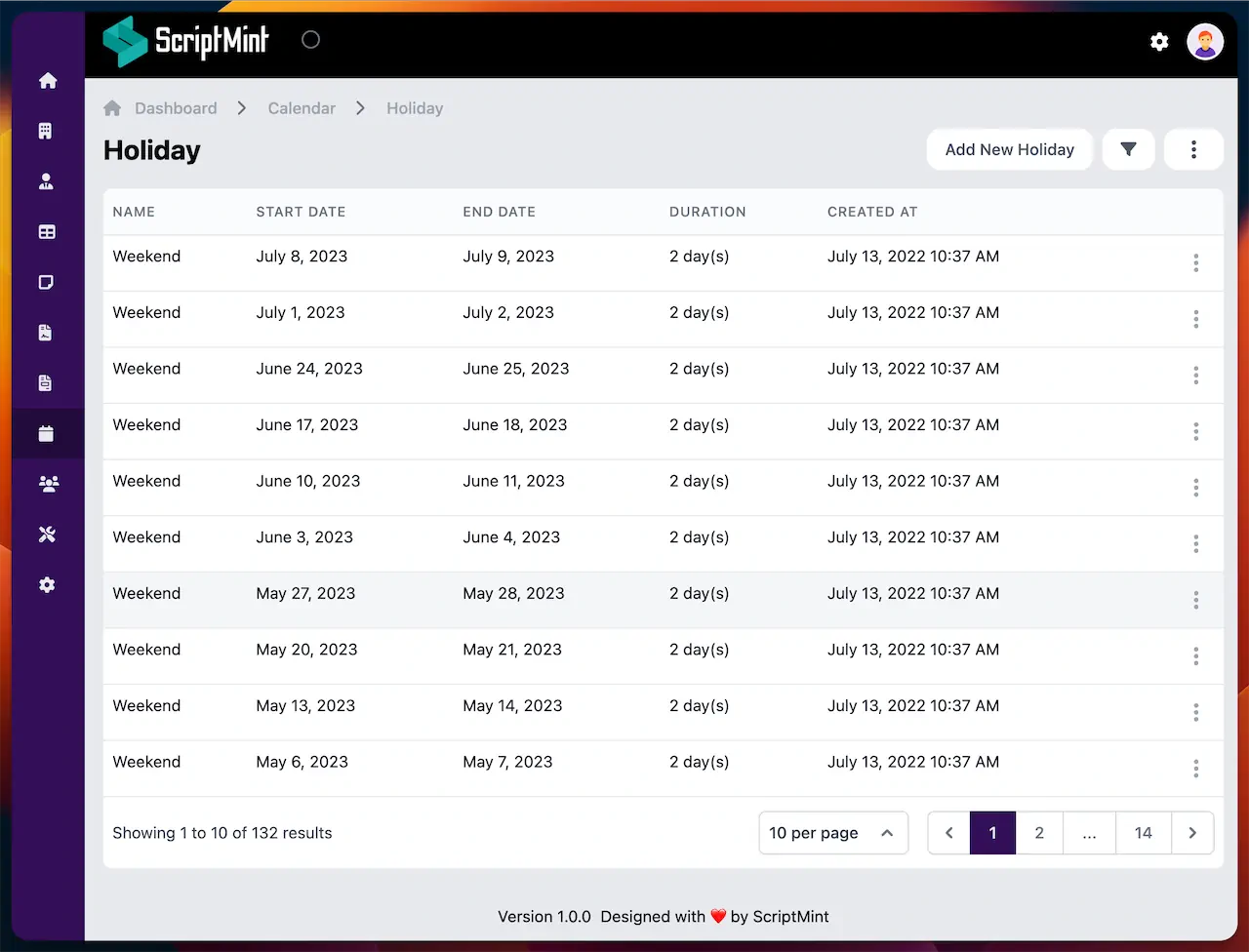
Available Permissions
| Name | Action |
|---|---|
| holiday:read | List holidays |
| holiday:create | Create holidays |
| holiday:edit | Edit holidays |
| holiday:delete | Delete holidays |
| holiday:export | Export holiday list |
To add new holiday, click on the "Add New Holiday" button. You can define holidays as individual dates or with a date range.
When using holiday with date range, please note that it should not overlap with any other holiday dates.
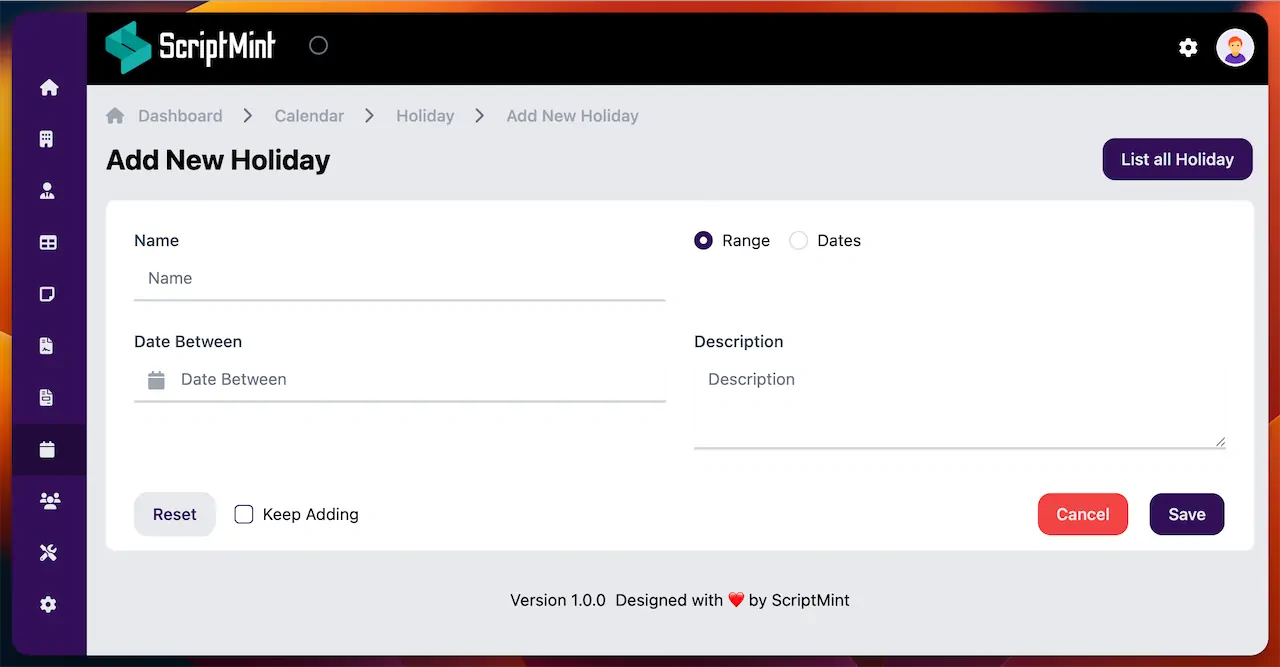
Newsletter Subscription
Subscribe & get latest updates from ScriptMint
