How to manage Leave?
Leave
To use this module, you need to first define the Leave Type.
Leave Type
Leave Type defines the category of each type of leave available to employees of your company. Leave Type is available to the user with "leave:config" permission enabled.
You can filter the results & also perform sorting & ordering by given columns. Users can take print outs, generate PDF or export as excel sheet.
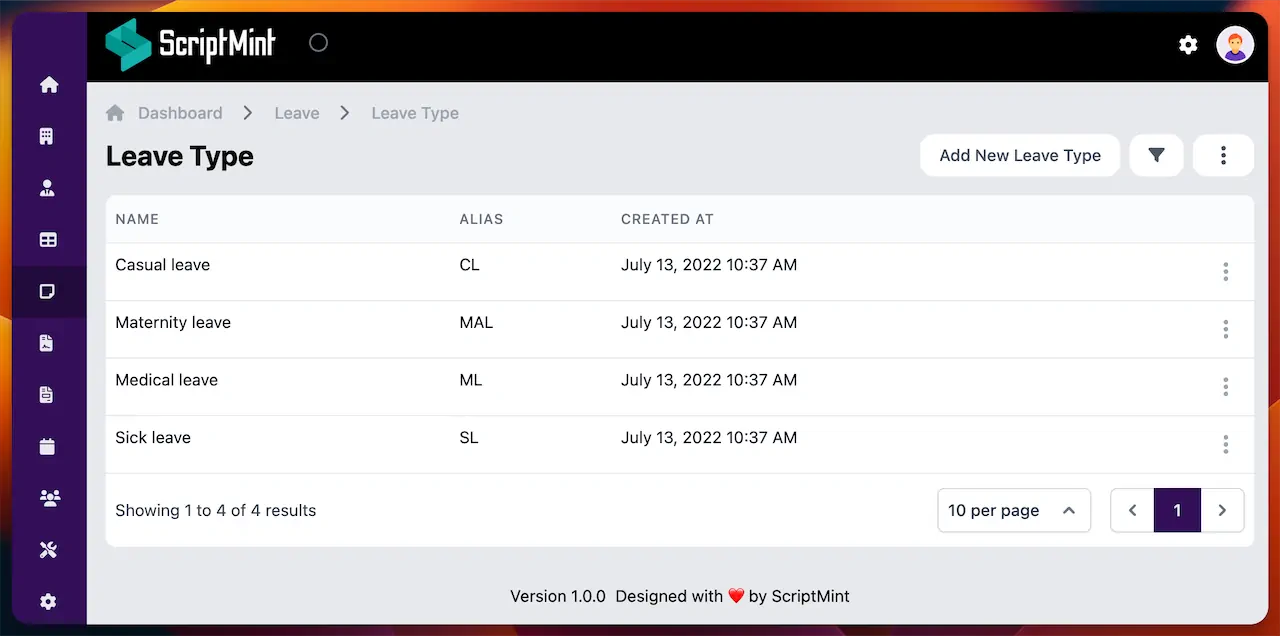
To create new Leave Type, you can click on "Add New Leave Type" button.
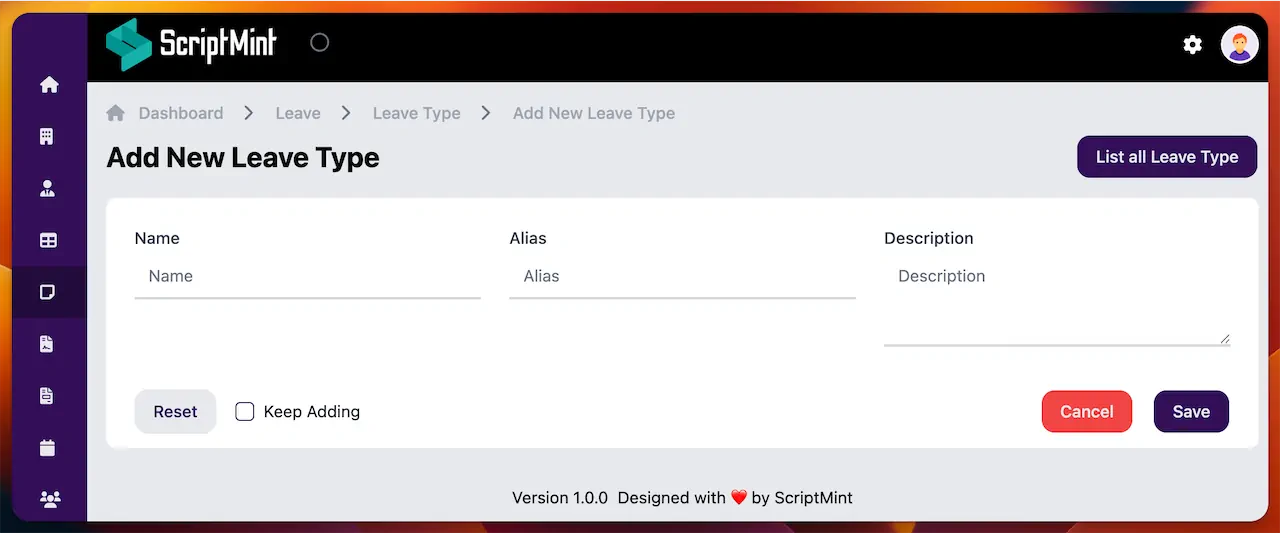
Once you create Leave Types, you can assign it to your employes.
Leave Allocation
Before your employees request for a leave, you need to define the leave allocation. Leave Allocation indicates the availability of leave types for a particular period.
Below is the screenshot of demo Leave Allocation defined for some of the employees for a particular duration. You can click on the "Show" menu and get the available & used count for these leave types.
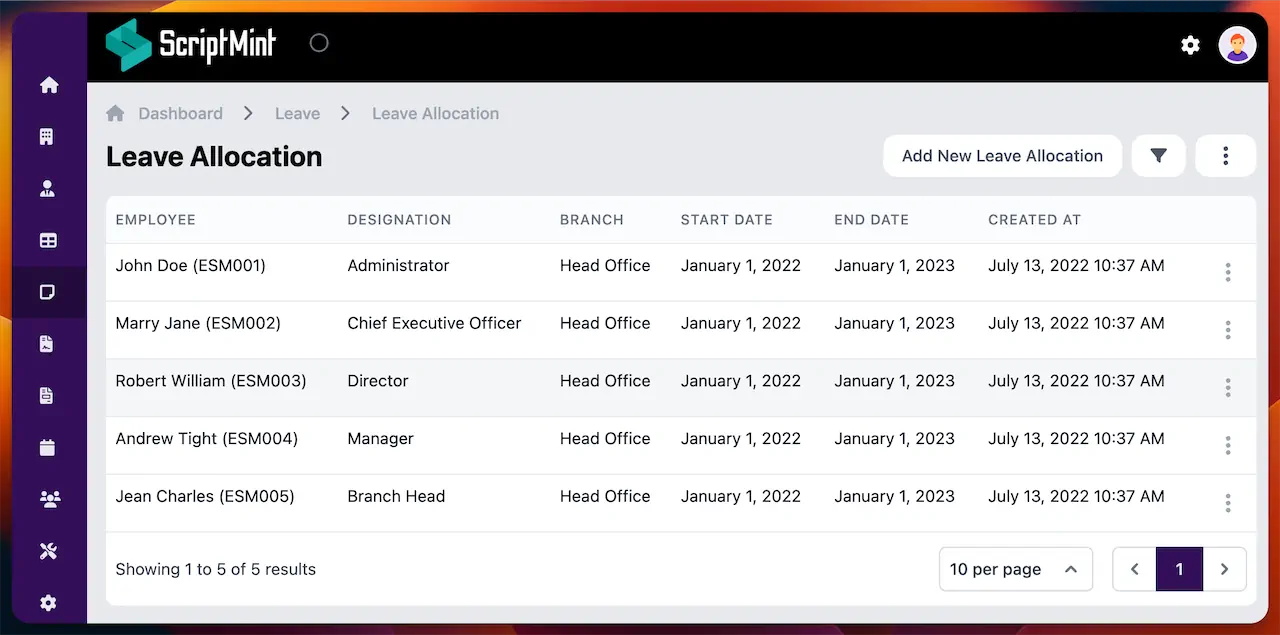
Available Permissions
| Name | Action |
|---|---|
| leave-allocation:read | List leave allocations |
| leave-allocation:create | Create leave allocations |
| leave-allocation:edit | Edit leave allocations |
| leave-allocation:delete | Delete leave allocations |
| leave-allocation:export | Export leave allocation list |
To create new Leave Allocation, you can click on "Add New Leave Allocation" button.
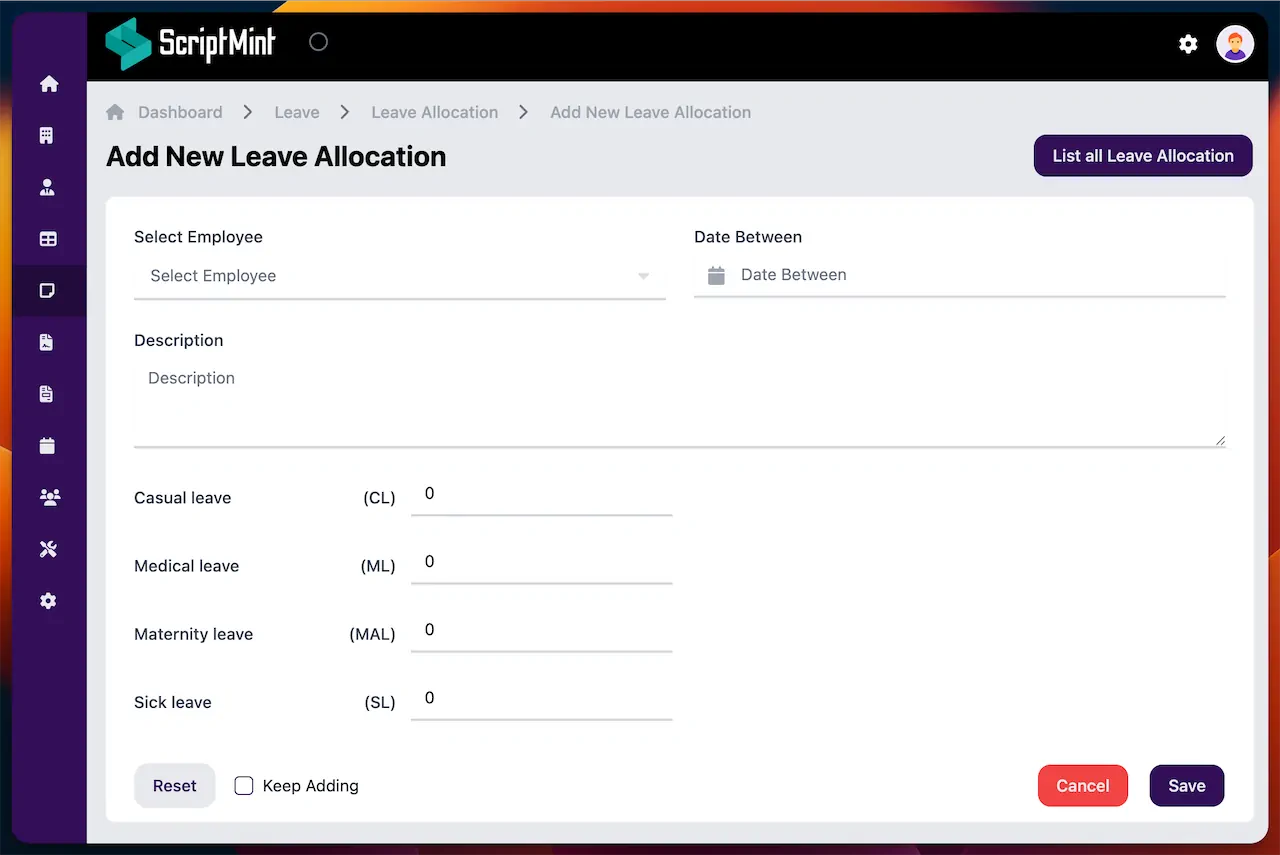
You get list of all Leave Types along with the input count. The Leave Allocation should not overlap with another Leave Allocation of the same employee.
Leave Request
After Leave Allocation, employees can request for leave.
Below is the screenshot of demo Leave Requests made by some of the employees for the given period. You can click on the "Show" menu and get the details of this Leave Request
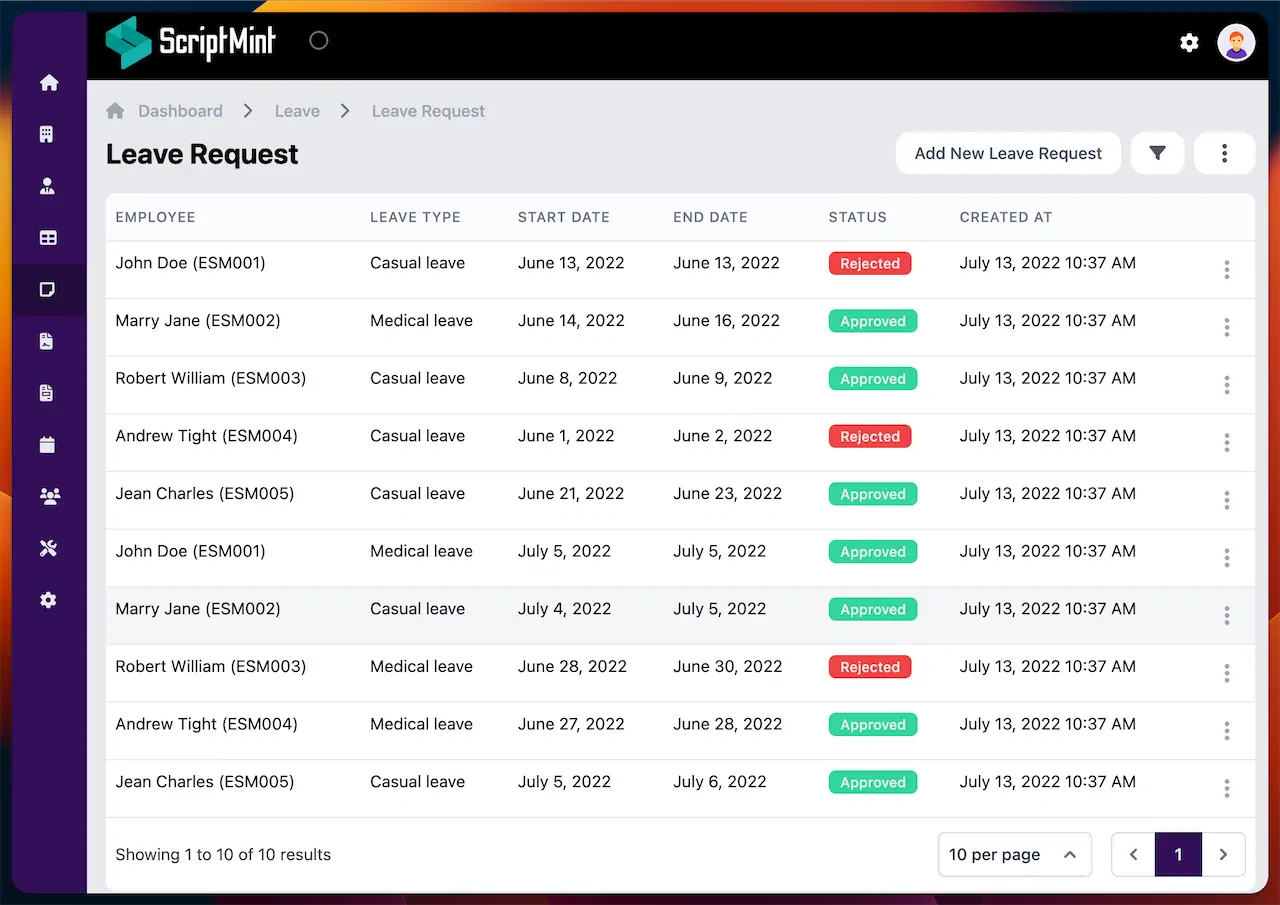
Available Permissions
| Name | Action |
|---|---|
| leave-request:read | List leave requests |
| leave-request:create | Create leave requests |
| leave-request:edit | Edit leave requests |
| leave-request:delete | Delete leave requests |
| leave-request:export | Export leave request list |
| leave-request:action | Action on leave request |
To request new Leave, you can click on "Add New Leave Request" button.
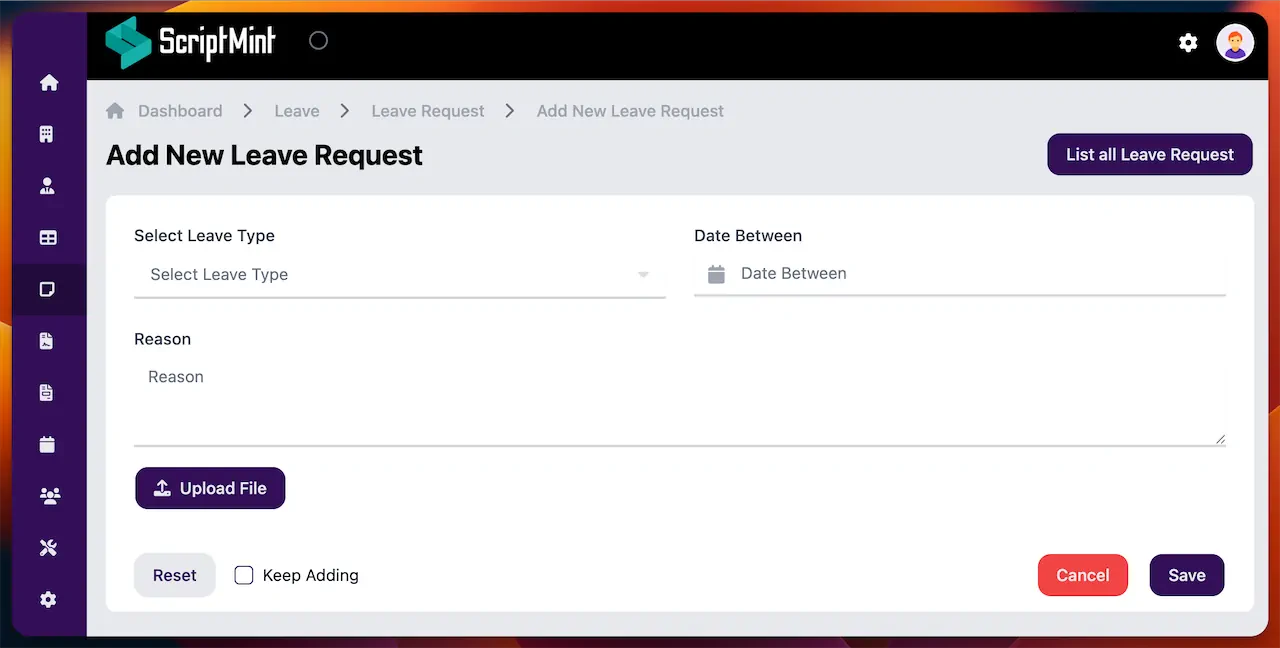
If selected Leave Type balance is available, you will be able to make request. You can also upload a document with this leave requeset form.
Once request is made, it will be either approved or rejected by the authorized employee.
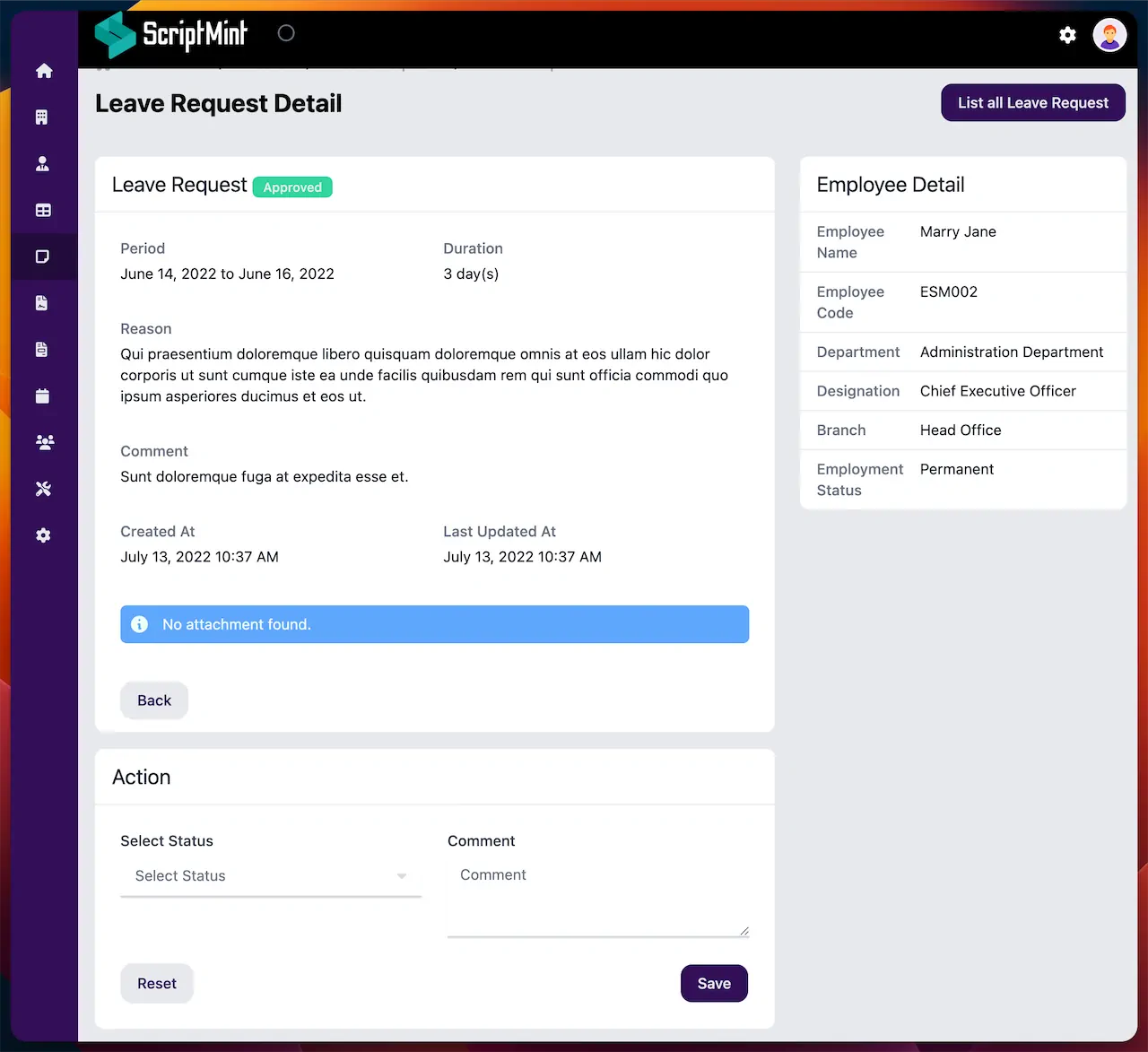
You can update the leave request status until you generated payroll for the employee.
Newsletter Subscription
Subscribe & get latest updates from ScriptMint
