How to install?
Installation
The script includes all the necessary files to install the application on your server.
Once all your prerequisites are installed, you can proceed with the installation.
To install Vana Admin, download the project source code on your server. Move the files to the directory or if you have Github repository access, clone the repository to the directory where you wish to install.
To run this project, you can either use Laravel Sail - a built-in solution for running your Laravel project using Docker or use Laravel Valet.
Next, you need to first install the PHP dependencies using composer. Open the terminal, navigate to your installation directory and run below command.
composer install
You may generate new encryption key using below command:
php artisan key:generate
Once PHP dependencies are installed, you need to install JS dependencies.
npm install
This command may take few minutes to complete depending upon your server configuration.
Next, to build the assets, run below command into your terminate.
npm run dev
Once completed, you can open your browser and navigate to your application URL which will eventually show the installation wizard as shown below.

This step checks for all the prerequisites. If any prerequisites are missing, you get error message. Click next to proceed.
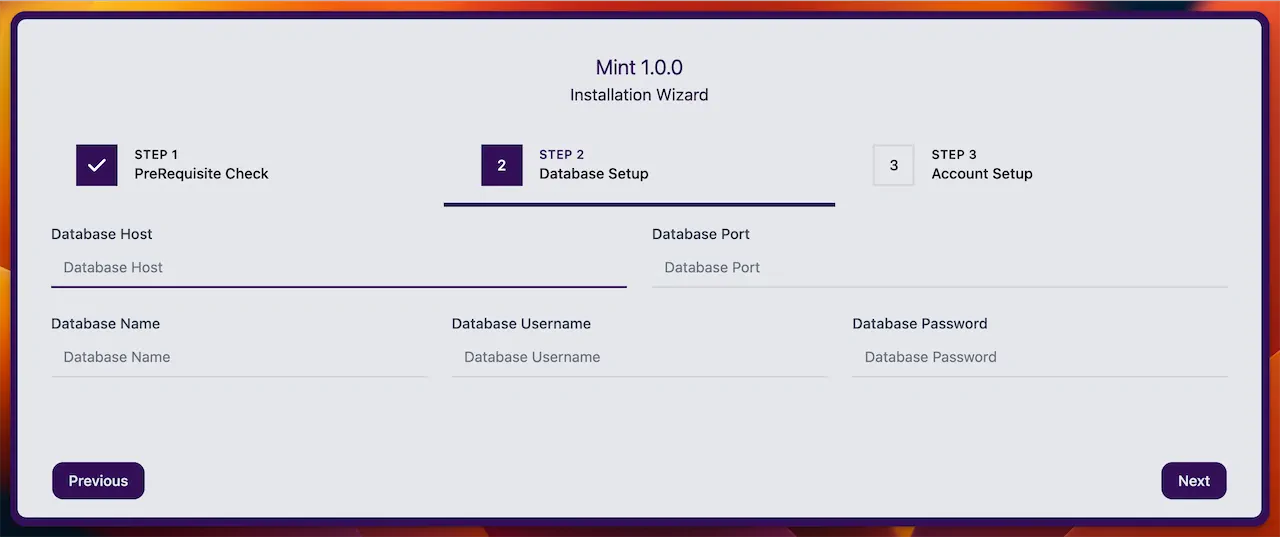
You need to enter your database details which you wish to use for this project. Make sure the database is empty, if there are existing table then you may be asked to delete it manually. The database details are validated and if it is correct, you will move to user account setup step.
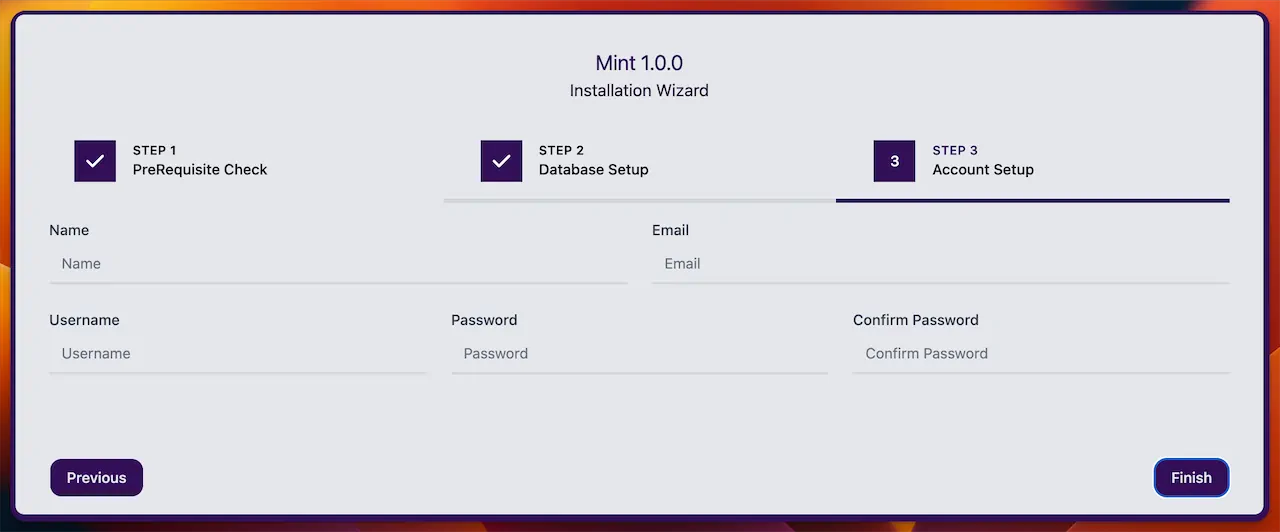
In this step, you will be setting up admin user login details. Click finish to complete the installation.
Once installed, you will be redirected to the login page. Give it a refresh and then you can login with your credentials.
Newsletter Subscription
Subscribe & get latest updates from ScriptMint
